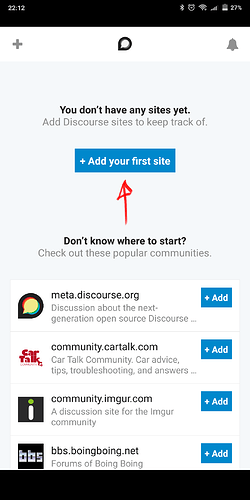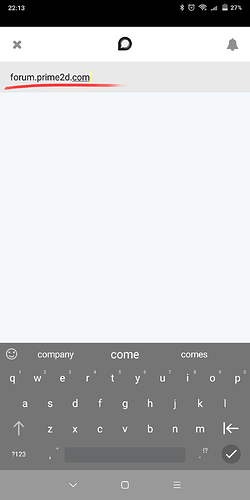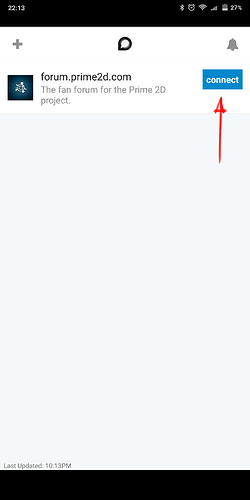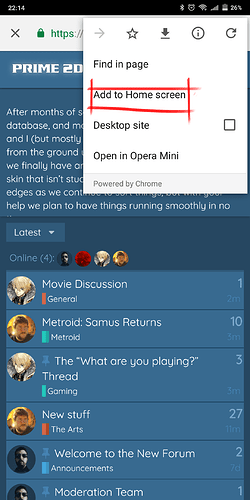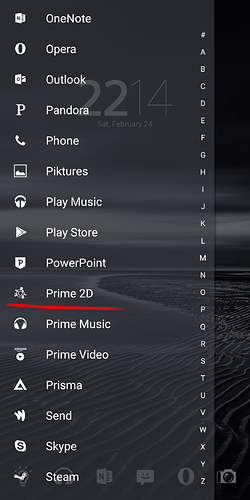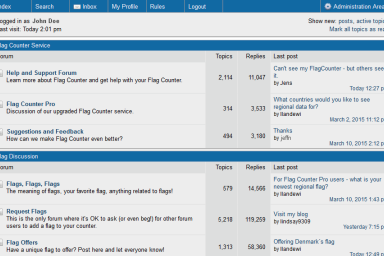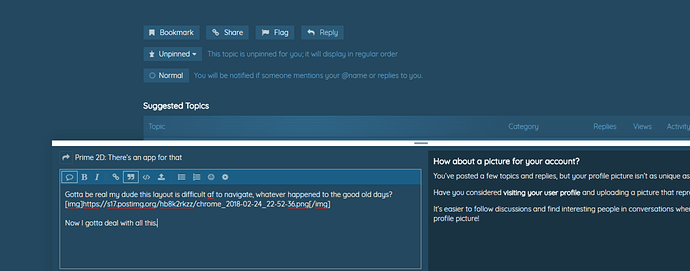One of the perks of bringing the fan forum into the 21st century is the fact that this forum is now mobile friendly. An even greater perk, however, is the fact that there is now a Team SCU app.
To install the Team SCU app, first install “Discourse” on your Android or IOS device. As I have an Android device, screenshots and instructions will be based on that, but I presume they are similar on IOS. The whole process is really self explanatory, but this thread is here in case you need it.
Once you have the app installed, launch it. You may notice it doesn’t support 2:1 (16:8) screens, but have no fear - ours does. You will see this screen:
Click “Add your first site”.
This is forum.teamscu.com, so type that in.
Connect.
Add to home screen. THIS IS IMPORTANT.
By adding it to the homescreen, you create a second app which is dedicated to Team SCU. At this point you can uninstall the original Discourse app, and this app will continue to function.
There you have it. You’re rocking Team SCU in style.